[click on the image to watch the HD version with lower framerate]
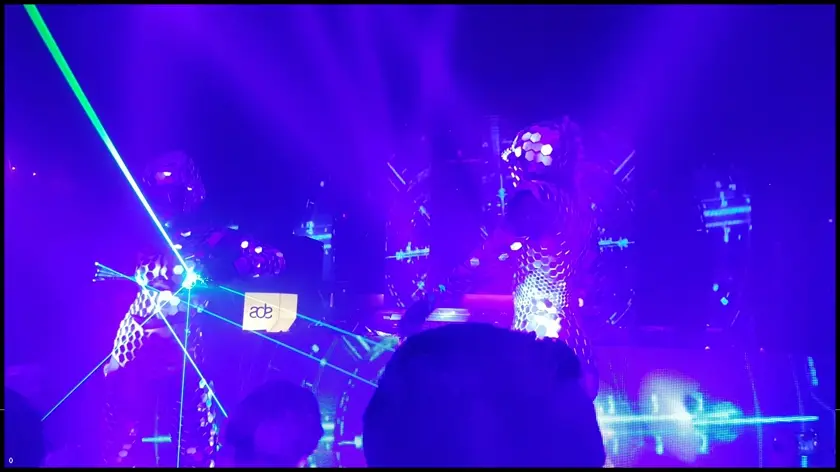
[illustrates the incremental change between two frames, lower left number is progress]
splash
Fractal zooming with a paint brush as video encoding
Welcome to the Wonderful World of dynamic FPS
satisfying what the brain desires most
Splash is novel method to serialize pixels of an image/video. It combines row/column scanning weights from the fractal zoomer with an adaptive paintbrush for colouring pixels with transparency. In traditional terms, fast changing areas have a localised high FPS, lesser changing areas have a localised low FPS. This could greatly benefit the communication between video card and monitor, relaxing bandwidth limitations. Splash can also be used as a filter to isolate essence of movement, demonstrated by extreme high PixelsPerFrame ratios with ADE/GTA demos.
splash uses the zoomer scan-order as basis for encoding.
The most important pixels go first which aims at what our brain and eyes do best: detecting colour and contrast change (movement).
With a scene change our brain needs to accommodate, at first we will not notice the difference between blur or sharp.
Areas with high change (high motion) attracts the most attention and is what we look at first.
Our eyes will target that region, and our macula will register that as sharpest.
Areas seen outside the macula are monochrome and blurry.
The zoomer/splash engine tries to prioritize the pixels our mind and macula desires the most.
A full/complete frame consists of a scan row+column ruler followed by a sequence of pixel values in order of reducing significance.
Rulers determine scan-line scoring and pixel ordering.
A lossy “compression” can be achieved by truncating the sequence.
Point of interest is how much can you truncate while keeping the essence of the imagery.
Focus is therefore on low-bandwidth glitches and artifacts, the examples mentioned below explore the extremes.
splash only reorders the scanning sequence of pixels.
Colour reduction and pixel compression are not part of this project.
The animated image above displays how a single splash frame is constructed.
The border marks processed scan-lines (rows+columns), the number in the lower-left is progress.
Table of contents
- Welcome to the Wonderful World of dynamic FPS
- Frame buffer
- Ruler metrics and scoring
- Interpolation
- Demonstration
- FFmpeg
- Manifest
- Source code
- Versioning
- License
Frame buffer
The frame buffer is incrementally updated with pixel values from a data model.
With zoomer the frame buffer is additionally shifted/scaled based on the directional vector.
For video, a typical implementation of the vector would be a VR headset.
Using a fixed camera position makes the vector static and largely unnecessary.
For fast-panning scenes, a vector could be introduced to pre-process frames.
splash utilizes a single frame buffer and updates it with pixel values from the current video frame.
Ruler metrics and scoring
zoomer rulers are based on pixel drift, splash rulers are based on colour drift.
The horizontal and vertical rulers are metadata for rows and columns as a whole.
Quantifying colour drift is the sum of colour differences for every pixel on a scan-line (row+column).
Colours in real-world imagery usually change gradually.
The greater the colour difference, the greater the movement, the higher the score to render the scan-line first.
Pixels-Per-Frame
splash re-orders the scanning sequence of pixels in a frame.
A fully rendered frame (all scan-lines processed) is equivalent to an uncompressed frame.
Compression is achieved by truncating the scanning sequence (dropping the lesser significant pixels).
Quality/compression is expressed as the ratio of rendered pixels against the total number of pixels per frame.
The ratio is normalised, and the notation is “1/N”, where N may be a fraction.
Setting PPF is equivalent to telling the codec: “from an input image you may sample only N pixels, choose wisely”.
A PPF of “1/600” means that 0.166% of the pixels may be sampled, the remaining 99.934% are interpolated.
With a 900x500 image (used in the samples below), setting a PPF of “1/100” (1%) would be equivalent to down-scaling it to a 90x50 thumbnail.
Interpolation
The pixels where scan-lines cross are considered exact.
The value of “exact” pixels are part of the data stream and uncompressed/verbatim.
Neighbouring pixels are updated using an interpolation method as explained below.
Opaque rectangle fill
zoomer is speed optimised and will flood-fill the rectangle bounded by neighbouring scan-lines.
Example taken from gallery/demo-36
Left image is during frame construction and clearly shows different rectangle sizes.
Right image is after completion.

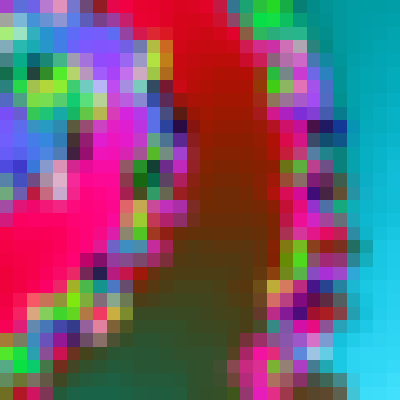
Transparent splash fill
splash will perform a 2D alpha-channel flood-fill.
The splash epicentre is where the scan-lines cross, the radius is set to 5 based on being the best visual experience.
Splash transparency is linear, based on distance to the epicenter.
The effect is gradually clipped as pixels get closer to neighboring scan-lines.
Example taken from the section illustration above.
Left is scan-line #174 (a column) which is the first update on the top-left laser beam.
Here you see the 5x5 splash effect as it erases the background with a darker colour and paints the new beam with a lighter colour.
Right is scan-line #500 which illustrates the clipping of the splash effect.
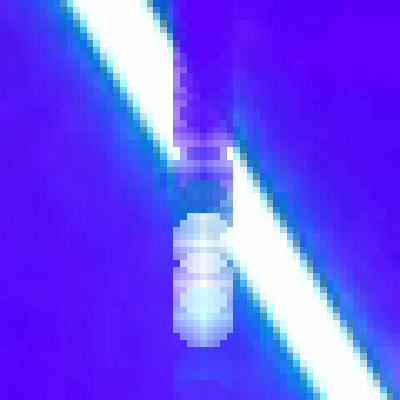
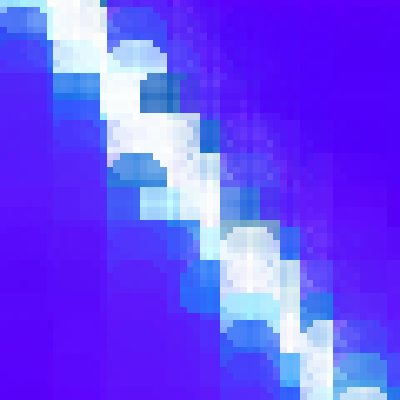
Demonstration
There are two side-by-side comparisons that both focus on displaying the differences in Pixel-Per-Frame settings.
Each demonstration has a preview that, when clicked, shows left a Pixels-Per-Frame setting of 1/100.
The clips are 900x506 pixels and selecting 1% is equivalent to a clip of 90x50 pixels which is displayed right.
Alternatively, there is a user configurable selector presenting 15 different PPF settings.
After selecting a setting, the load delay might cause the clips to become out of sync, indicated by an orange button.
Once clips are in sync, their buttons turn green, this might require multiple presses.
Demo: Amsterdam Dance Event (contains flashing white lights)
[click on image to show Side-By-Side comparison]

[left PPF=100, right upscaled 90x50]
Areas of interest:
-
Laser top right corner
Splash effect erasing old painting new laser pixels. -
Big center mirror
Sudden brightness change over large area. -
LED panel in front of stage
High frequency moiré patterns. -
ADE letters on stage light
Splash effect and delicate (text) lines.
Configurable ADE selector: https://rockingship.github.io/splash-media/ade/select.html
Demo: GTA speeding (contains reckless driving)
[click on image to show Side-By-Side comparison]

[left PPF=100, right upscaled 90x50]
Areas of interest:
-
Dashboard
The pixel splash is taking advantage of the gradient colouring. -
Yellow dial lights
The brightness punches the scanline scoring causing it to be rendered first and sharp. -
Lights in rear mirror
Balance between less abrupt movements and different sizes of head lights stress blurring of splash effect. -
Roof
Extreme low amount of changes prolong updates which stresses ghosting, dithering and colour shading. -
Front hood/bonnet
The reflections of passing vehicle on the front hood/bonnet.
Configurable GTA selector: https://rockingship.github.io/splash-media/gta/select.html
FFmpeg
An implementation of the splash codec has been made available for FFmpeg.
The patch file is named 20230313-splash_codec.patch.
The encoder is activated with -c:v splash, and supports the following options:
-
ppf N
Pixels per frame (float). Default 1. -
ppk N
Pixels per key-frame (float), currently being the first frame. Default 1. -
radius r
Pixel splash radius (int). Default 5.
Manifest
-
20230313-splash_codec.patch
Patch file for FFmpeg containing the spash encoder/decoder. -
codec.js
Javascript reference implementation ofsplashcodec.
Source code
Grab one of the tarballs at https://github.com/RockingShip/splash/releases or checkout the latest code:
git clone https://github.com/RockingShip/splash.git
Versioning
This project adheres to Semantic Versioning. For the versions available, see the tags on this repository.
License
This project is licensed under Affero GPLv3 - see the LICENSE.txt file for details.